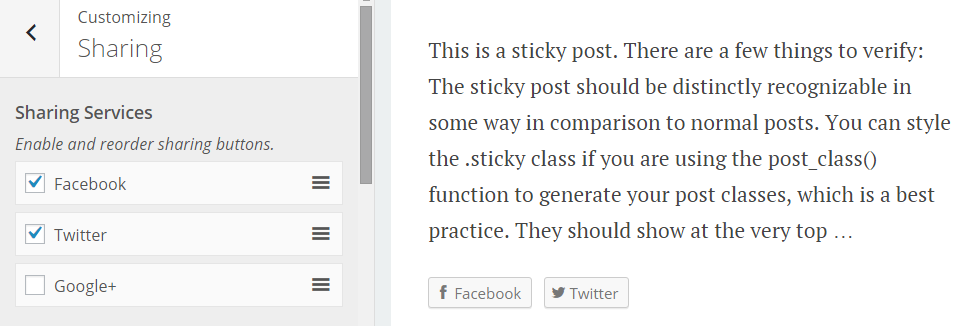I’m not actually a fan of themes with tons of design options. I think as a designer, it’s our job to design theme.
However, it’s not always a bad idea to let user express their creativity.
Last weekend, I create another theme. Nevertheless, a simple one with classic design. And this time I create several color options for it. Usually I prefer “refresh” transport method for my themes, because it’s works, easier to code (and maintain in the future). But because this is a simple theme, I get it done relatively quickly. So I decide to “play” and use “postMessage” transport method for the color options.
There are problems I found when implementing this, and I want to share my solution.
Here’s the theme, you can download and check the source code:
Read More How to use Customize API “postMessage” Method for Color Options